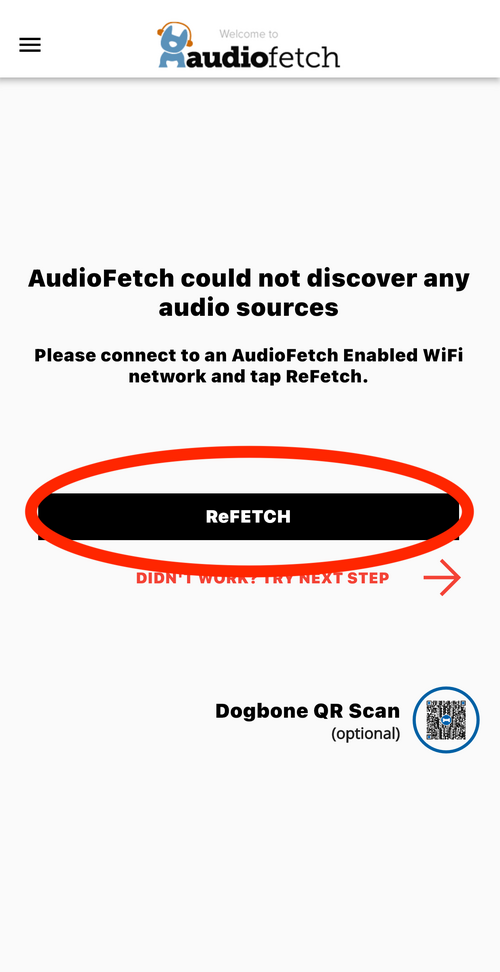Hearing Assist System
PLEASE NOTE: if you don't have a smart phone, we have a limited number of phones for you to check out for use during the service. If you need one, please stop by the sound booth.
We DO NOT recommend using this app with any bluetooth devices (headphones or hearing aids) because bluetooth adds a delay that can make it too distracting to follow with the service. We recommend using wired headphones only.
We DO NOT recommend using this app with any bluetooth devices (headphones or hearing aids) because bluetooth adds a delay that can make it too distracting to follow with the service. We recommend using wired headphones only.
First, download the Audio Fetch app on either the Google Play store or Apple App Store.

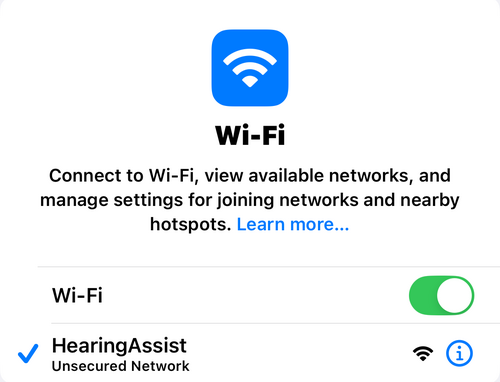
Next, open the Audio Fetch App (it looks like a dog wearing headphones), and accept any required settings. Once you've accepted those, the app will look for the system on the network.
Then, connect to the Wi-Fi Network named 'Hearing Assist'
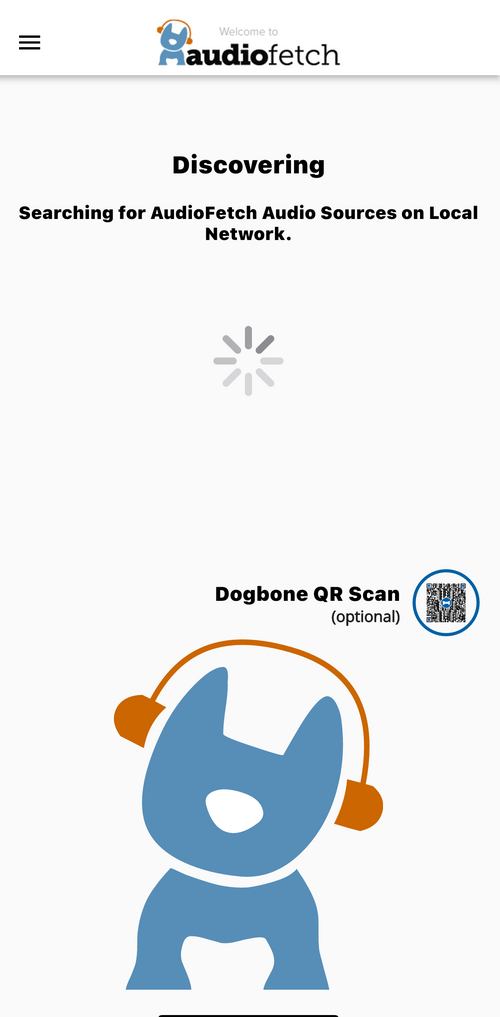

Finally, you'll be taken to this screen where you can adjust Volume or pause the audio stream. We hope this is helpful for you!
IF IT'S NOT WORKING. If the app can't find the device, click the 'ReFETCH' button until it connects properly. If it's not connecting, make sure you've followed each of the previous steps to connect to the correct Wi-Fi Network (titled 'HearingAssist'), or try killing the app and starting this whol process over.